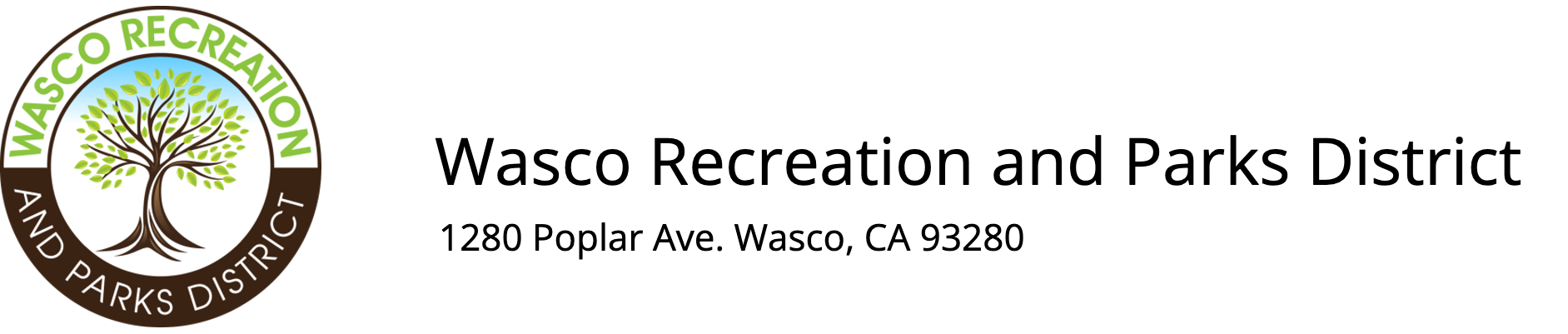Checkout and Payments
- Registrations are NOT complete until you go through the Checkout process. If there are pending registrations in your cart, go to your Shopping Cart and click Checkout.
- You will be directed to the Waiver page where you must click I Accept Waiver to continue.
- Click on Complete Form and complete all forms until the message "You have completed all the required forms" message appears. Then click I Have Completed All Forms >>.
- Fill out credit card information and click Continue. You will then be presented with a summary of the transaction (including processing fees). Click OK to complete the transaction or Cancel to go back.
- If you clicked OK, your credit card will be processed, and the registration process will be complete.