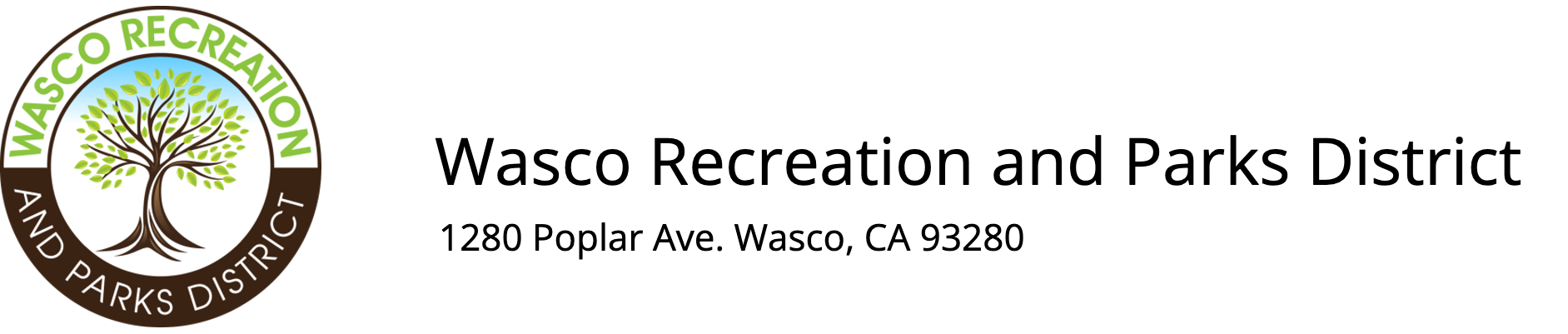Registering Multiple Household Members into the Same Program(s)
- Multiple registrations can be initiated by clicking on the Program List page and then clicking on the “+” button next to every program you wish to register for.
- Once you have selected all the programs, click on the Add to Cart button at the bottom of the page.
- Each of your household members will appear. For each household member, click Select all to register him/her for all programs in the list, or manually check only the programs the household member is registering for.
- At the bottom of the list, click Continue to Cart.
- Then, one registrant at a time, you will be prompted to select all timeslots (if listed), the Fee Type, then answer any additional questions and click Save.
- Then click Continue to next program until all registrations have been processed.
- Once complete, all programs (except those skipped) will be added to the Shopping Cart. You can continue shopping or complete the process by going through Payment/Checkout.